Written by Fission's Brian Ginsburg and Zeeshan Lakhani and published on March 27th, 2024.
The Everywhere Computer is a decentralized platform that aims to distribute computational tasks across a vast, open network. This network spans from your personal machine to other devices on your LAN, a cluster of cloud nodes, and even to PoPs (points of presence) located at the edge of the Internet. Processing happens as close to the data source as possible, scheduled on nodes with general capacity or those with specialized capabilities like high-powered GPUs.
At its core, the Everywhere Computer is built on the InterPlanetary Virtual Machine (IPVM) protocol. It executes workflows containing tasks that are content-addressed—which means they're uniquely identified by their content rather than by their location. This system is powered by nodes running Fission's Homestar runtime, an engine that runs WebAssembly (Wasm) based workflows composed of Wasm components with runnable functions that can be scheduled and executed by any Homestar peer throughout the network.
Beyond the sandboxing, portability, and predictable performance benefits of Wasm, we're excited about orchestrating workflows and state machines composed of modules compiled from different source languages and bringing them together into workflows where the output of one task feeds into the input of another. Composing components in a workflow lets users focus on component interfaces without considering interactions between multiple languages.
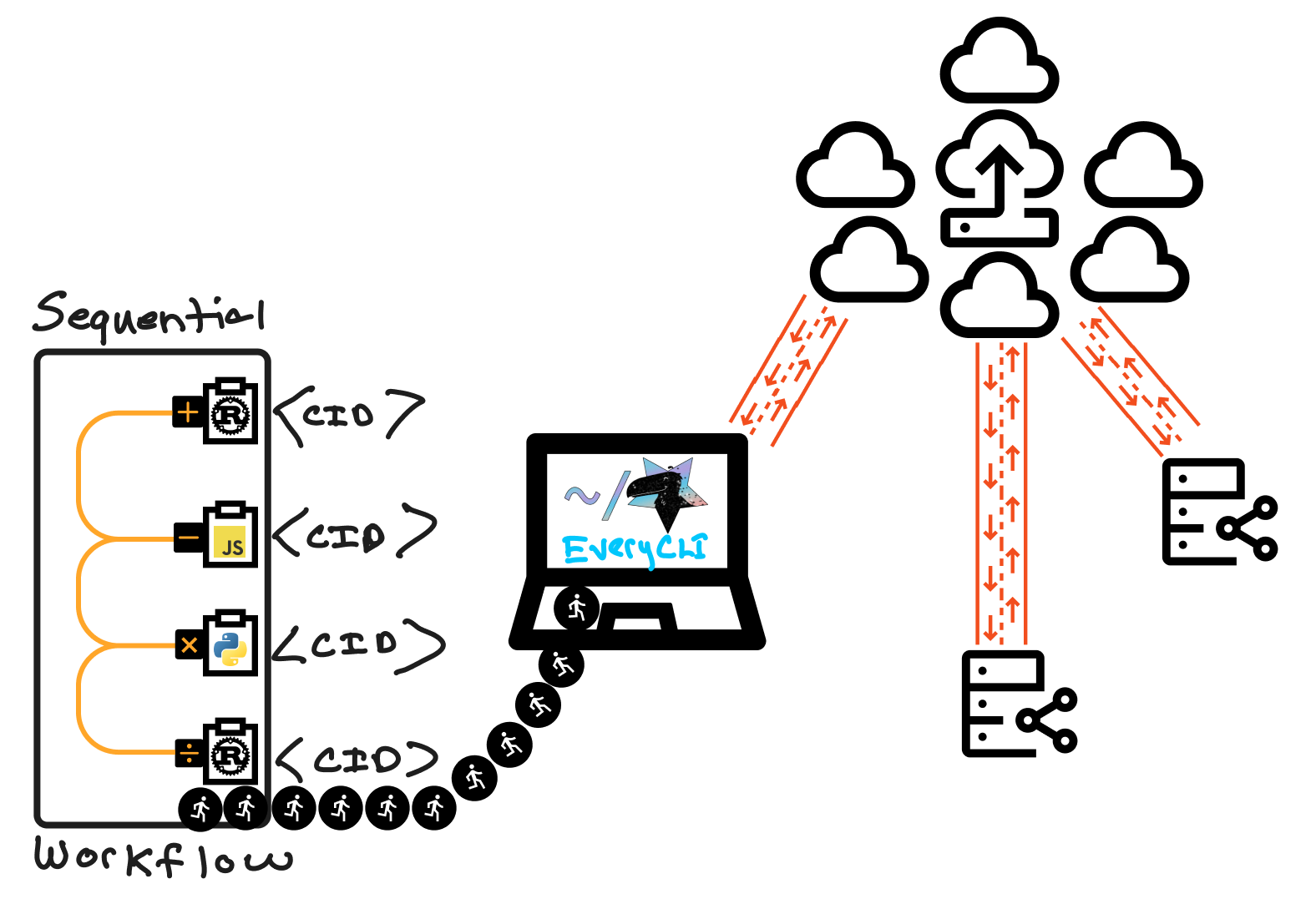
With the Everywhere Computer, we're all in on "the return of write once, run anywhere" as a motto, but with content-addressing and our focus on caching and replayability of previously computed tasks, we can go a step further and say:
Write once, run once, and never run again (everywhere!)
This post will introduce authoring Wasm components and functions for the Everywhere Computer. Wasm components can be written in several different programming languages— including C/C++, Java (TeaVM Java), Go (TinyGo), and C#—but we'll focus on Rust, JavaScript, and Python for this post. We'll be writing functions in each of these languages, compiling and packaging them as Wasm components, and bringing them together into a workflow that executes on our compute platform. Along the way, we'll introduce Wasm component tooling, the Homestar runtime, and EveryCLI, which provides a convenient interface for running Homestar with a gateway for preparing and executing workflows.
The Everywhere Computer is in beta. The GitHub repositories and docs are publicly available and open-source licensed. We have a closed beta group to provide high-quality support and to gather feedback. Sign up for the beta group. We would love to hear what you are working on and what ideas you have for using the Everywhere Computer!
This post is a high-level overview that can be used a companion to the code in the everywhere-computer/writing-functions-blogpost-2024 repository. We won't cover every detail in this overview, so clone this repository if you would like to follow along.
Background: Wasm components, WIT, & WASI logging
Evolution within the Wasm ecosystem is happening at a wicked fast pace, particularly now that the path to Wasm components has been streamlined and standardized, module-to-module interop is trivial.
In the Everywhere Computer, we decided to use the Canonical ABI to convert between the values and functions exposed by components written using the Component Model and those provided by Core WebAssembly modules instead of imposing a custom ABI upon our users. A component is just a wrapper around a core module that specifies its imports, internal definitions, and exports using interfaces defined with the Wasm Interface Type (WIT) IDL format.
Unlike core modules, components may not export Wasm memory, reinforcing Wasm sandboxing and enabling interoperation between languages with different memory assumptions. For example, a component that relies on Wasm-GC (garbage collected) memory compiled from a dynamic language can seamlessly interact with a component compiled from a static language using linear memory.
The Everywhere Computer strives for simplicity. By adopting the Component model and its tooling (for example, cargo-component and wit-bindgen), we can run workflows combining components from different languages without handling arbitrary Wasm modules or introducing custom tooling, bindgens, or SDKs for our ecosystem.
In addition, while our Homestar runtime utilizes alternate formats as internal intermediate representations, by adopting WIT, we can interpret between WIT values and other data models at runtime without exposing these internal formats to function writers.
Embedding Wasmtime
The Homestar runtime embeds the Wasmtime runtime to execute Wasm components associated with tasks in a workflow. The Wasmtime runtime is built and maintained by the Bytecode Alliance. It provides multi-language support and fine-grained configuration for CPU and memory usage.
Wasmtime is at the forefront of the Wasm ecosystem, which includes their support of the WebAssembly System Interface (WASI) stack that recently reached WASI Preview 2. WASI gives library developers and implementers like us lower-level primitives for working with files, sockets, and HTTP with a stable set of common interfaces to build on.
Some of the other platforms and frameworks that have adopted Wasmtime include wasmCloud, Spin, and Fastly Compute.
WIT
In the following sections, we will use WIT interfaces to define the types of our functions and a world to describe the imports and exports associated with each Wasm component. Then, we will implement the interfaces in Rust, JavaScript, and Python.
WIT provides built-in types, including primitives like signed/unsigned integer types, floats, strings, and more interesting and complex types like results, options, and lists. WIT also provides a way to define custom, user-defined types like records, variants, and enums. Homestar supports all of these WIT types internally (except resources, which we do not permit in guest code) when translating between other formats and data structures.
WASI Logging
EveryCLI reports logs executed by guest programs running on the Homestar host runtime. To emit log messages, Homestar implements the proposed WASI logging WIT interface which exposes the log method to function writers for integration into their programs. As we'll demonstrate later in this post, when you call log in your guest code, EveryCLI will display logs in a console at a specified level of verbosity and with contextual information.
In addition, EveryCLI provides detailed information that reports workflow events and runtime execution errors.
Writing Functions
In this post, we will write arithmetic operations in each source language to keep our example code simple. Our Rust program will perform addition and division, the JavaScript one will perform subtraction, and the Python program will perform multiplication. We will use division to show division by zero error reporting.
Our functions will be compiled into Wasm components using tools from or built upon the excellent work of the Bytecode Alliance. The Wasm component ecosystem is evolving quickly, so keep in mind that the techniques described in this blog post may be out of date. We'll provide links so you can check on the latest developments.
Clone the writing-functions-blogpost-2024 repository if you would like to follow along. The repository includes instructions for installing dependencies, tooling, and compiling components for each language. We will use EveryCLI to run workflows that call the functions in these components.
Rust
For writing a function in Rust, we will use cargo component to generate a Wasm component. If you're following along with the code examples, please run the Rust setup instructions.
cargo component imagines what first-class support for WebAssembly components might look like for Rust. Rust support includes referencing WIT dependencies in the Cargo manifest. We reference WASI logging in our manifest:
[package.metadata.component.target.dependencies]
"wasi:logging" = { path = "../wit/deps/logging" }
We set our target WIT world in the manifest as well:
[package.metadata.component.target]
path = "../wit/math.wit"
world = "math"
Our WIT interface defines add and divide functions:
package fission:math@0.1.0;
world math {
import wasi:logging/logging;
export add: func(a: float64, b: float64) -> float64;
export divide: func(a: float64, b: float64) -> float64;
}
cargo component generates a set of bindings that produce a Guest trait that requires us to implement the interfaces from our WIT world. It also provides an interface for the WASI logging dependency.
Our Rust source code implements add and divide with logging for each operation and error reporting when division by zero is attempted.
#[allow(warnings)]
mod bindings;
use bindings::wasi::logging::logging::{log, Level};
use bindings::Guest;
struct Component;
impl Guest for Component {
fn add(a: f64, b: f64) -> f64 {
let result = a + b;
log(
Level::Info,
"guest:rust:add",
format!("{a} + {b} = {result}").as_str(),
);
result
}
fn divide(a: f64, b: f64) -> f64 {
if b == 0.0 {
log(
Level::Error,
"guest:rust:divide",
format!("Division by zero error").as_str(),
);
panic!()
}
let result = a / b;
log(
Level::Info,
"guest:rust:divide",
format!("{a} / {b} = {result}").as_str(),
);
result
}
}
bindings::export!(Component with_types_in bindings);
cargo component build generates the necessary bindings and outputs a math.wasm component to the target/wasm32-wasi/debug directory. A cargo component build --release build outputs to target/wasm32-wasi/release.
JavaScript
Wasmify is our tool for generating Wasm components from JavaScript code. It generates Wasm components by bundling JavaScript code, generating WIT types from TypeScript code or JSDoc-defined types, and embedding WASI dependencies. If you're following along with the code examples, please run the JavaScript setup instructions.
Our TypeScript source code subtracts two numbers and logs the operation:
import { log } from "wasi:logging/logging";
export function subtract(a: number, b: number): number {
const result = a - b;
log("info", "guest:javascript:subtract", `${a} - ${b} = ${result}`);
return result;
}
Building a Wasm component from this source code calls Wasmify build:
import { build } from "@fission-codes/homestar/wasmify";
await build({
entryPoint: "src/subtract.ts",
outDir: "output",
});
Running this script will produce a Wasm component with a subtract name prefix and a hash, for example subtract-j54di3rspj2eewjro4.wasm.
Wasmify is built on top of ComponentizeJS, which ingests JavaScript source code and embeds SpiderMonkey in a Wasm component to run it. Embedding SpiderMonkey and running JavaScript code comes at a size and performance cost compared to languages that can compile to WebAssembly directly, but it lets JavaScript developers get started quickly with writing custom functions.
See Fast(er) JavaScript on WebAssembly: Portable Baseline Interpreter and Future Plans for more information
Python
For writing a function in Python, we will use componentize-py to generate a Wasm component. If you're following along with the code examples, please run the Python setup instructions.
Our WIT interface defines a multiply function:
package fission:math@0.1.0;
world multiplication {
import wasi:logging/logging;
export multiply: func(a: float64, b: float64) -> float64;
}
componentize-py generates a set of bindings to import into our Python source code. Unlike Rust, the bindings do not need to be written to a file and can be generated on the fly.
Our Python source code multiplies two numbers and logs the operation:
import multiplication
from multiplication.imports.logging import (log, Level)
class Multiplication(multiplication.Multiplication):
def multiply(self, a, b) -> float:
result = a * b
log(Level.INFO, 'guest:python:multiply', '{} * {} = {}'.format(a, b, result))
return a * b
We run componentize-py to generate our Wasm component:
componentize-py -d ../wit -w multiplication componentize app -o output/multiply.wasm
The -d option tells componentize-py where to look for our WIT interfaces and -w tells it which WIT world to use. The componentize command takes the name of the Python module containing the app to wrap. In our case, we are targeting app.py.
componentize-py bundles CPython, libc, and other dependencies into the Wasm component to interpret and provide a Python environment for our code. Like JavaScript, this comes at a size and performance cost but is necessary to run Python code.
We recommend reading the Introducing Componentize-Py blog post for more information on writing Python-sourced components. Also, Introducing Componentize-Py: A Tool for Packaging Python Apps as Components is an excellent talk that explains how componentize-py works.
Workflows
We now have a set of Wasm components with arithmetic functions sourced from multiple languages. Let's run these functions together in some workflows!
Install EveryCLI, and then we'll write a workflow:
npm i -g @everywhere-computer/every-cli
Homestar and the Everywhere Computer currently use IPFS Kubo as a content-addressed storage layer for Wasm components. In the near future, we'll support other forms of distributed storage.
EveryCLI starts a gateway that loads Wasm components onto IPFS, prepares workflows, and calls on the Homestar runtime to schedule and execute them.
EveryCLI provides a simplified workflow syntax that it uses to prepare the underlying workflow. Let's start by using math.wasm in a workflow to add two numbers:
{
"tasks": [
{
"run": {
"name": "add",
"input": {
"args": [3.1, 5.2],
"func": "add"
}
}
}
]
}
A workflow is an array of tasks that we would like to execute. Each task is given a name, which will be used to reference results in subsequent tasks. Our task input includes the name of the function to execute and its arguments.
Let's run this workflow! Start EveryCLI with math.wasm as an argument:
every dev rust/target/wasm32-wasi/release/math.wasm
EveryCLI starts a gateway that we can query for a JSON Schema representing the WIT interfaces in math.wasm at localhost:3000.
Post the workflow to the gateway:
curl localhost:3000/run --json @workflows/add.json
The response reports the result of adding 3.1 and 5.2 as 8.3.
In addition, EveryCLI has passed along logs from the Homestar runtime:
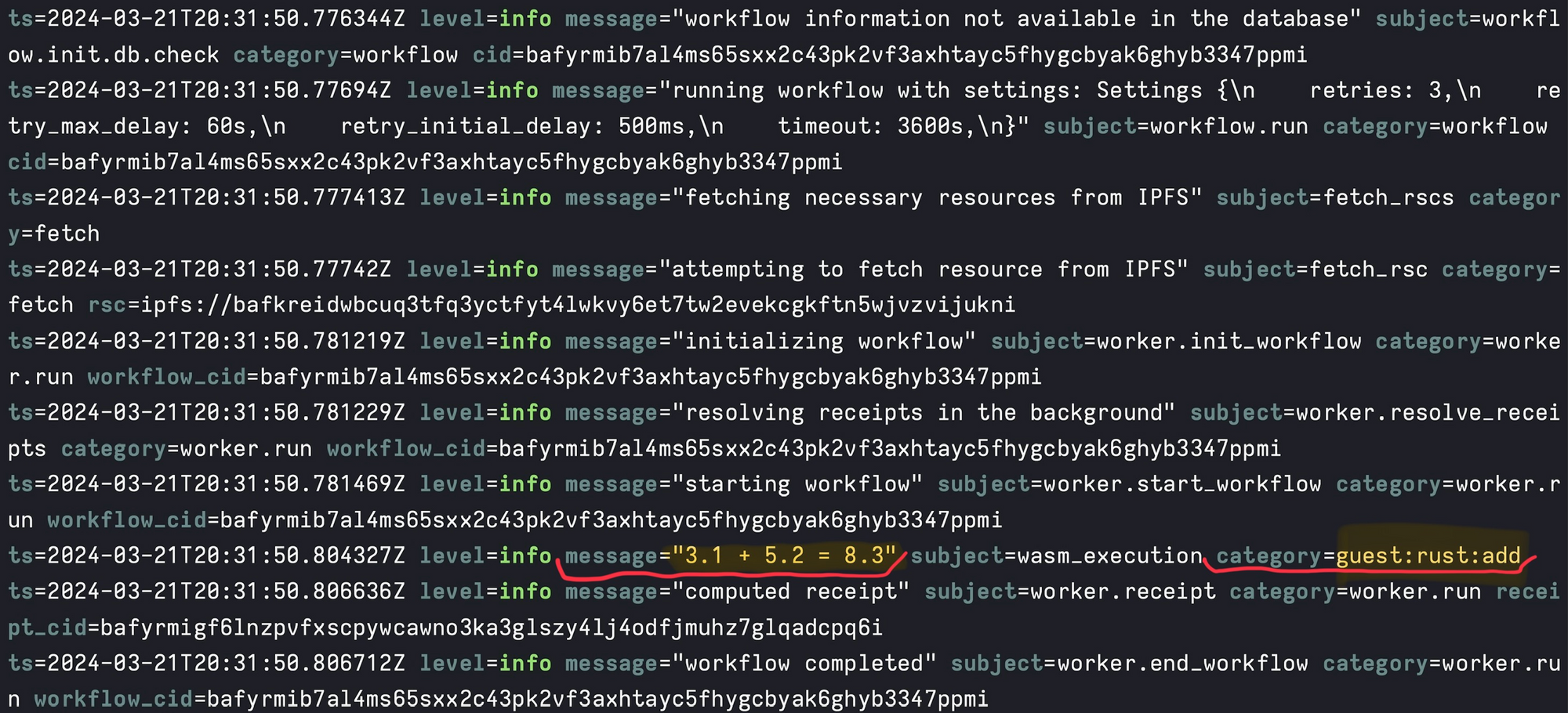
The logs report information about workflow execution and include our WASI logs. Our WASI log reports "3.1 + 5.2 = 8.3" with the category guest:rust:add. WASI logs always have the wasm_execution subject.
We can also see workflow settings, fetching resources (our Wasm components), initializing, starting, and completing the workflow. The "resolving receipts" log shows that Homestar is looking for cached results so it can avoid work where possible. The "computed receipt" log reports the CID, a content identifier derived from the content's cryptographic hash, of the receipt from the add computation. EveryCLI returns the workflow result, but the computed receipts can be also used to pull results directly from IPFS by CID.
If we post the workflow to the gateway again, we see a different set of logs:
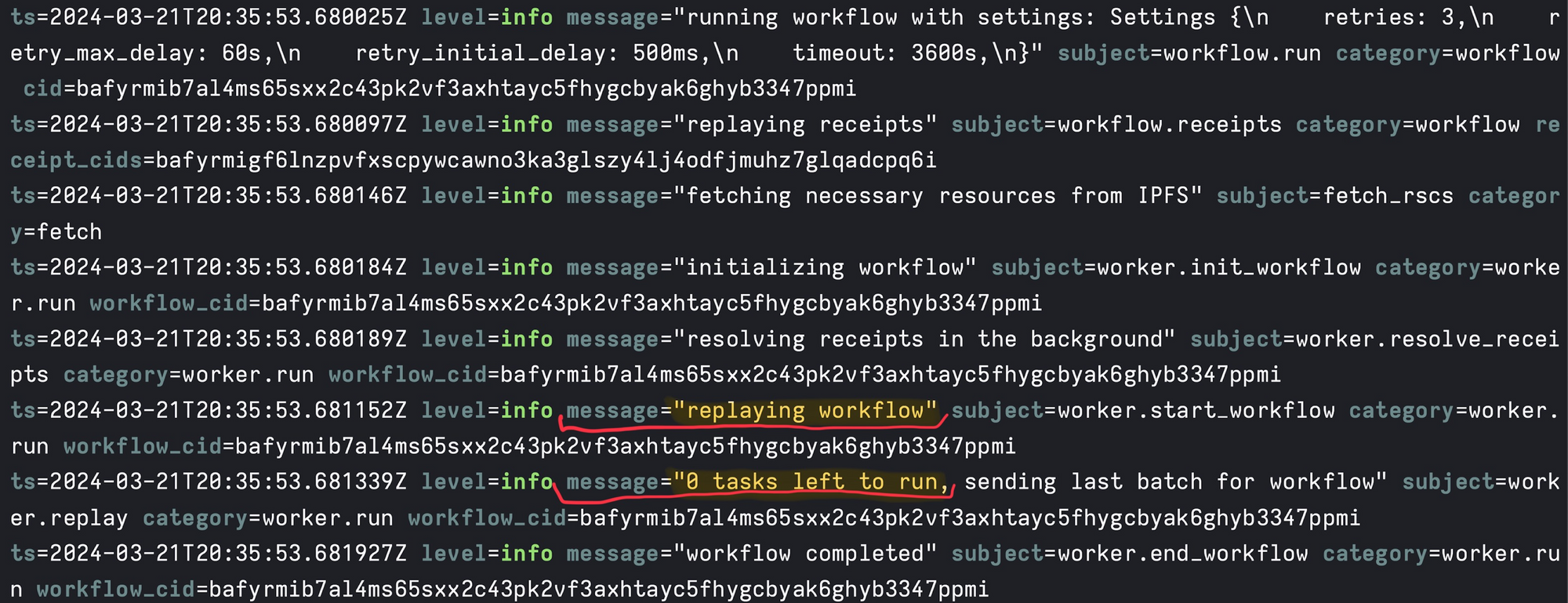
This time we don't need to do any work. Homestar cached the receipts from our last run and reports that it is replaying the workflow and its receipts.
Notice also that our WASI log does not show up. WASI logging happens only on execution, not replay. We'll see in a moment how we can force re-execution to always see WASI logs.
Let's try a workflow that uses all four arithmetic operations from our Rust, JavaScript, and Python-sourced components:
{
"tasks": [
{
"run": {
"name": "add",
"input": {
"args": [3.1, 5.2],
"func": "add"
}
}
},
{
"run": {
"name": "subtract",
"input": {
"args": ["{{needs.add.output}}", 4.4],
"func": "subtract"
}
}
},
{
"run": {
"name": "multiply",
"input": {
"args": ["{{needs.subtract.output}}", 2.3],
"func": "multiply"
}
}
},
{
"run": {
"name": "divide",
"input": {
"args": ["{{needs.multiply.output}}", 1.5],
"func": "divide"
}
}
}
]
}
In this workflow, each task except the first receives input from the previous task. For example, subtract awaits the output of add by using {{needs.add.output}} as a placeholder that will be filled in when add has completed.
Restart EveryCLI, passing in all of our Wasm components:
every dev rust/target/wasm32-wasi/release/math.wasm javascript/output/subtract-j54di3rspj2eewjro4.wasm python/output/multiply.wasm --debug
The hash of your subtract Wasm component may be different. Check javascript/output for the appropriate file name.
We use the --debug flag this time to force re-execution of the tasks in our workflow. The --debug flag lets us see our WASI logs on every run while we are developing our functions, but it should not be used in production because it eliminates the benefits of caching.
Post this workflow:
curl localhost:3000/run --json @workflows/all.json
The response reports a result of 5.98 which looks close enough for computer math!
Our WASI logging reports each operation:
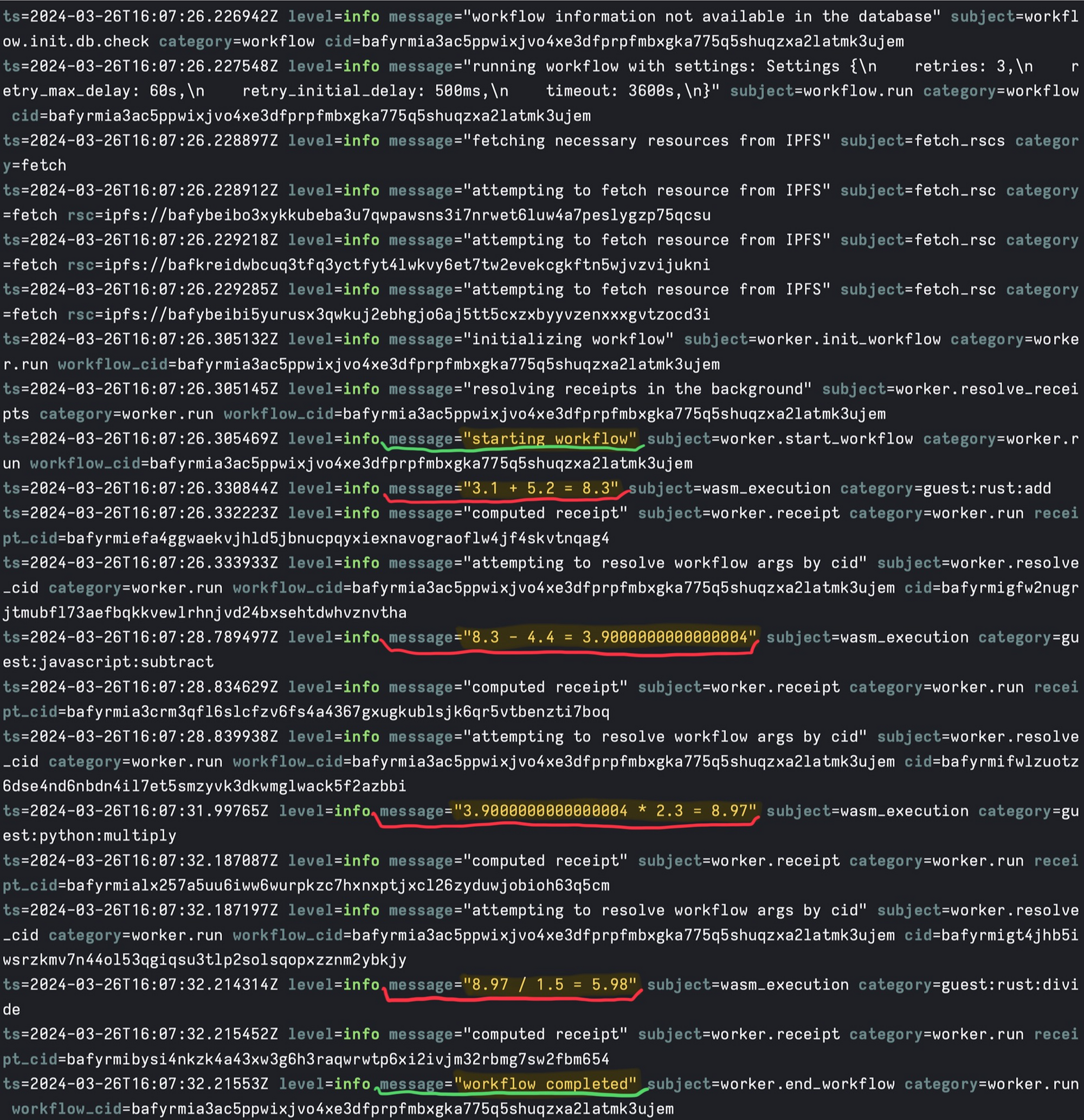
We can see WASI logs from each component, labeled by category as guest:rust:add, guest:javascript:subtract, guest:python:multiply, and guest:rust:divide.
Lastly, a workflow that attempts division by zero to check our error reporting.
{
"tasks": [
{
"run": {
"name": "divide",
"input": {
"args": [3.1, 0.0],
"func": "divide"
}
}
}
]
}
Post this workflow:
curl localhost:3000/run --json @workflows/division_by_zero.jsonOn running this workflow, we see two errors:
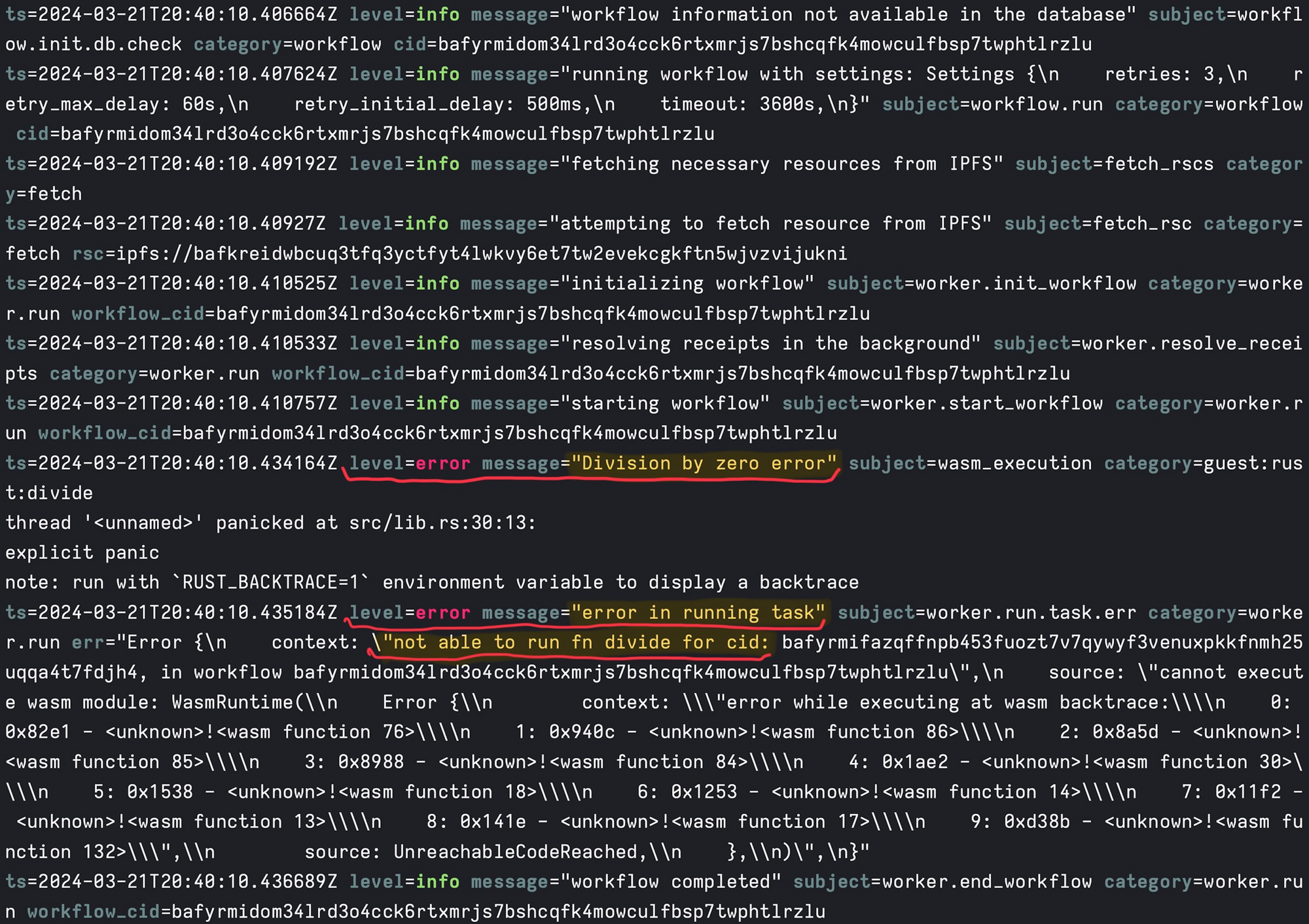
The first error is our WASI log reporting a "Division by zero error". The second error is an execution error from the Wasm runtime. It's a bit inscrutable, but we can see "not able to run fn divide" which tells us which function failed.
Conclusion
In this post, we have introduced the Everywhere Computer and how you can get started writing functions and workflows for it.
So far, to execute workflows, we've used curl to POST manually constructed JSON workflows to the gateway. You may have noticed from the EveryCLI starts a Control Panel web interface:

For a demo of how the Control Panel works, including its graphical workflow builder and custom function schema forms, check out our February 2024 overview video.
We have much more to share! We will write about the Control Panel, offloading compute to other nodes in a network based on their capability or a scheduling policy, and working with non-determinism like network requests and persistent state in a workflow in future posts.
Acknowledgments
We want to offer heartfelt thanks to those developing Wasmtime, ComponentizeJS, Componentize-Py, and the many tools available throughout the Wasm ecosystem. We're ecstatic to be part of this community and to be building on top of these platforms. Special thanks are due to the Fission team, Alex Crichton, Guy Bedford, Joel Dice, Pat Hickey, James Dennis, Paul Cleary, and the many others who have helped us along the way.
