What does a prolific 20th-century German scholar have to do with digital note-taking? Turns out quite a bit. We're looking at the note-taking system known as "Zettlekasten," and how you can use Fission and TiddlyWiki to create your own version.
This is Niklas Luhmann. Niklas was a prolific scholar and writer--he wrote and published more than 70 books and more than 400 scholarly articles.

Niklas Luhmann was such an intellectually productive badass because of the relatively ingenious yet straightforward note-taking method he developed known as “Zettelkasten.” Like so many other German words, Zettelkasten as a word is both literal and perfectly descriptive. “Zettel” means slip or note, and “kasten” means box. In essence, the Zettelkasten method is about creating a box (or any storage receptacle) in which to keep notes.
How Zettelkasten works
To use the Zettelkasten method, you only need three simple things:
- A way to take notes
- A system with bidirectional linking
- A collection of tags
That’s it! But now, let’s break down each piece a little bit.
A note-taking system
Luhmann was old school--he owned no computers and used paper, pens, and a typewriter for most of his impressive writing career. He didn’t even type very quickly--he used the hunt and peck method.
In fact, his Zettelkasten was literally a box of notes in the form of a piece of furniture--sort of like a card catalog.

While Luhmann’s Zettelkasten was a piece of furniture stuffed with slips of paper, today, the concept translates very well to any of the many digital note-taking systems available. Web apps like Evernote, Notion, and Google Keep offer free or low-cost ways to take notes on desktop or mobile devices. TiddlyWiki is also a great option because of it’s bidirectional linking power, which is the next crucial ingredient of a Zettelkasten.
A system with bidirectional linking
So what is bidirectional linking? It’s exactly what it sounds like--the ability to connect ideas back and forth to each other in more than one direction. One popular option of a program with this capability is the paid product Roam Research; however, TiddlyWiki offers bidirectional linking function in its free, open-source program.
A collection of tags
The last component of a Zettelkasten is a collection of tags, or labels, for your thoughts/entries. We’re used to seeing tags used frequently with blog posts or online articles. On the Fission blog, we use categories like security, apps, open-source, or headless to help readers find relevant content. Categorizing your ideas with different tags allows you to find relevant information in a note-taking system quickly. And because one idea may have more than one tag, you can easily find the relevant idea from any number of search terms.
Using TiddlyWiki for Zettelkasten
The great thing about TiddlyWiki is that it gives us the three things we need to use the Zettelkasten system.
- A note-taking method.
- Bidirectional linking
- A system of Tags
TiddlyWiki offers a note-taking method with its simple interface with entries called “Tiddlers.” A new Tiddler looks like this:
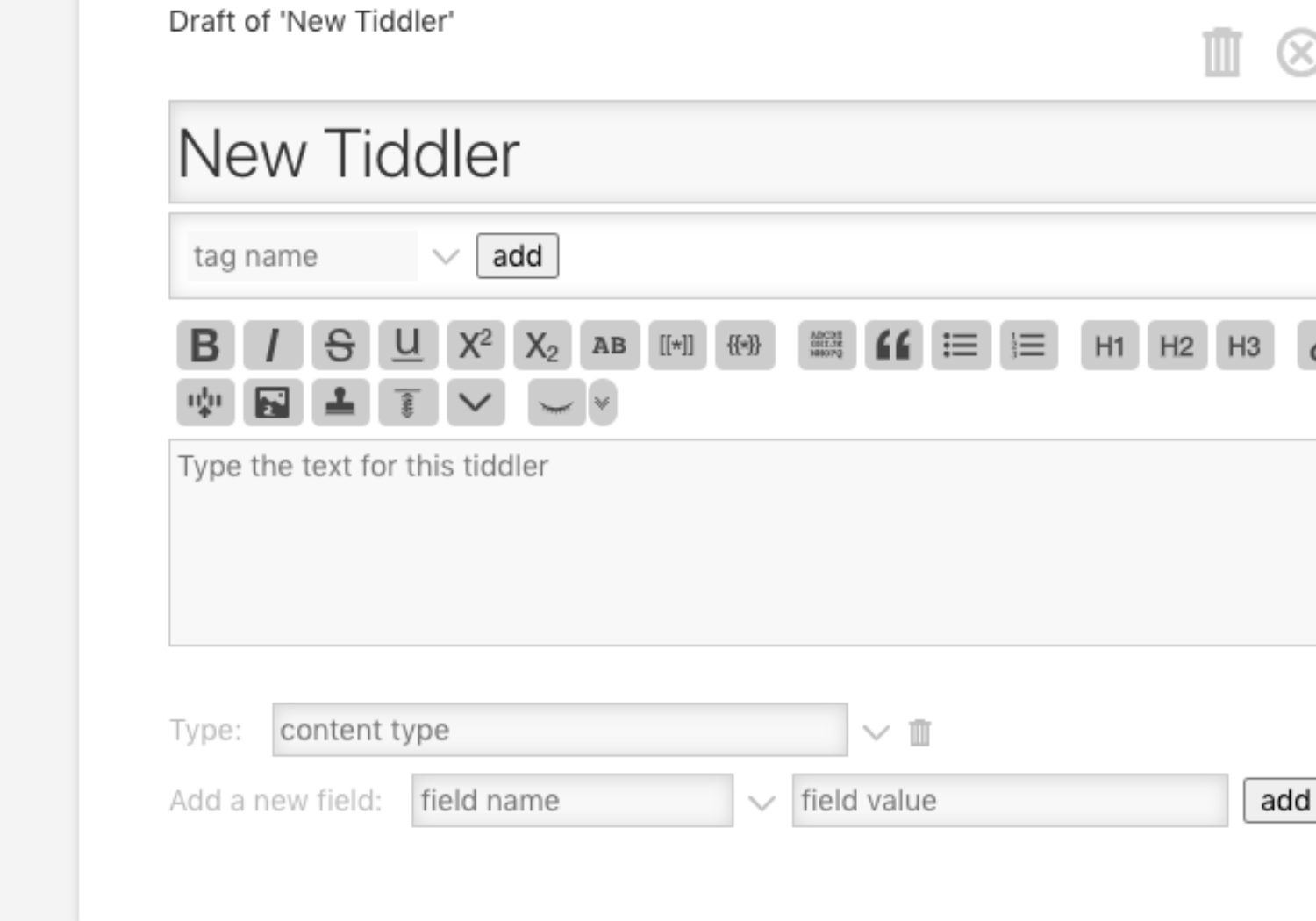
Tiddlers are simple to tag. In our example, I added three different tags--open source, super rad ideas, and TiddlyWiki:
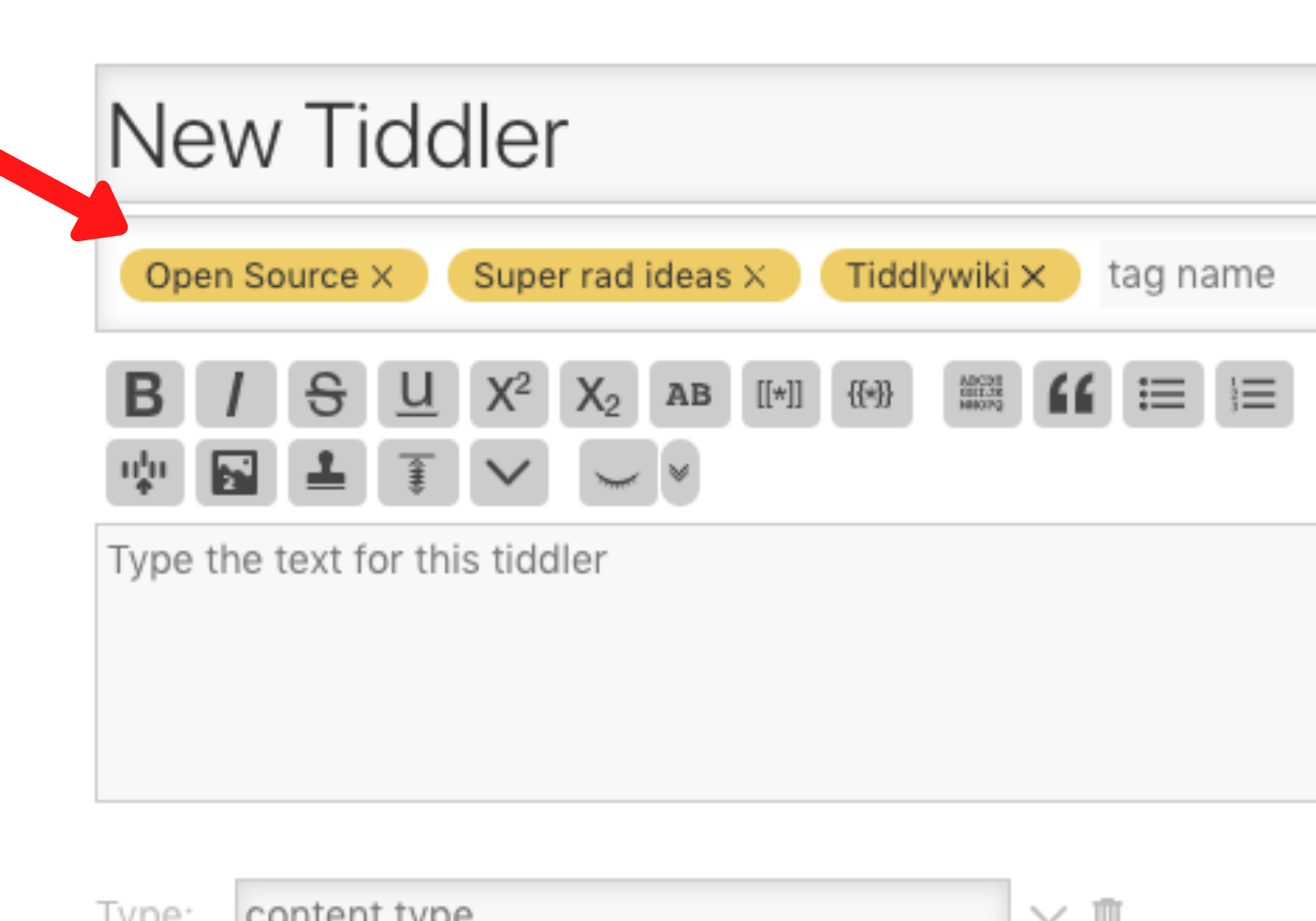
Let’s create a second note. This one is titled “Even New Tiddler.” And for this one, I only added one tag--Super rad ideas:
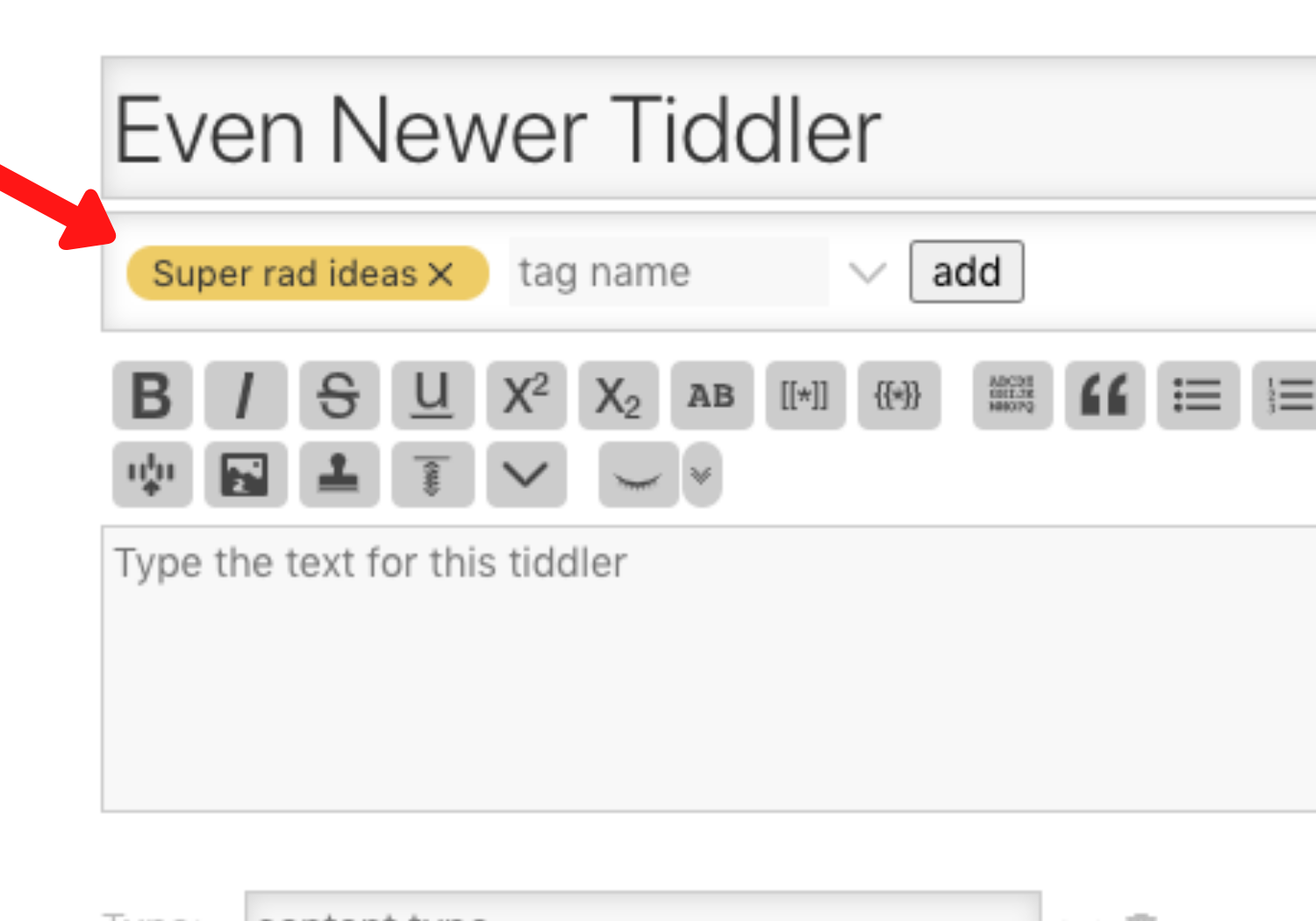
Now, if you search for Tiddlers with the tag “Super rad ideas,” both of our Tiddlers come up in the search results:
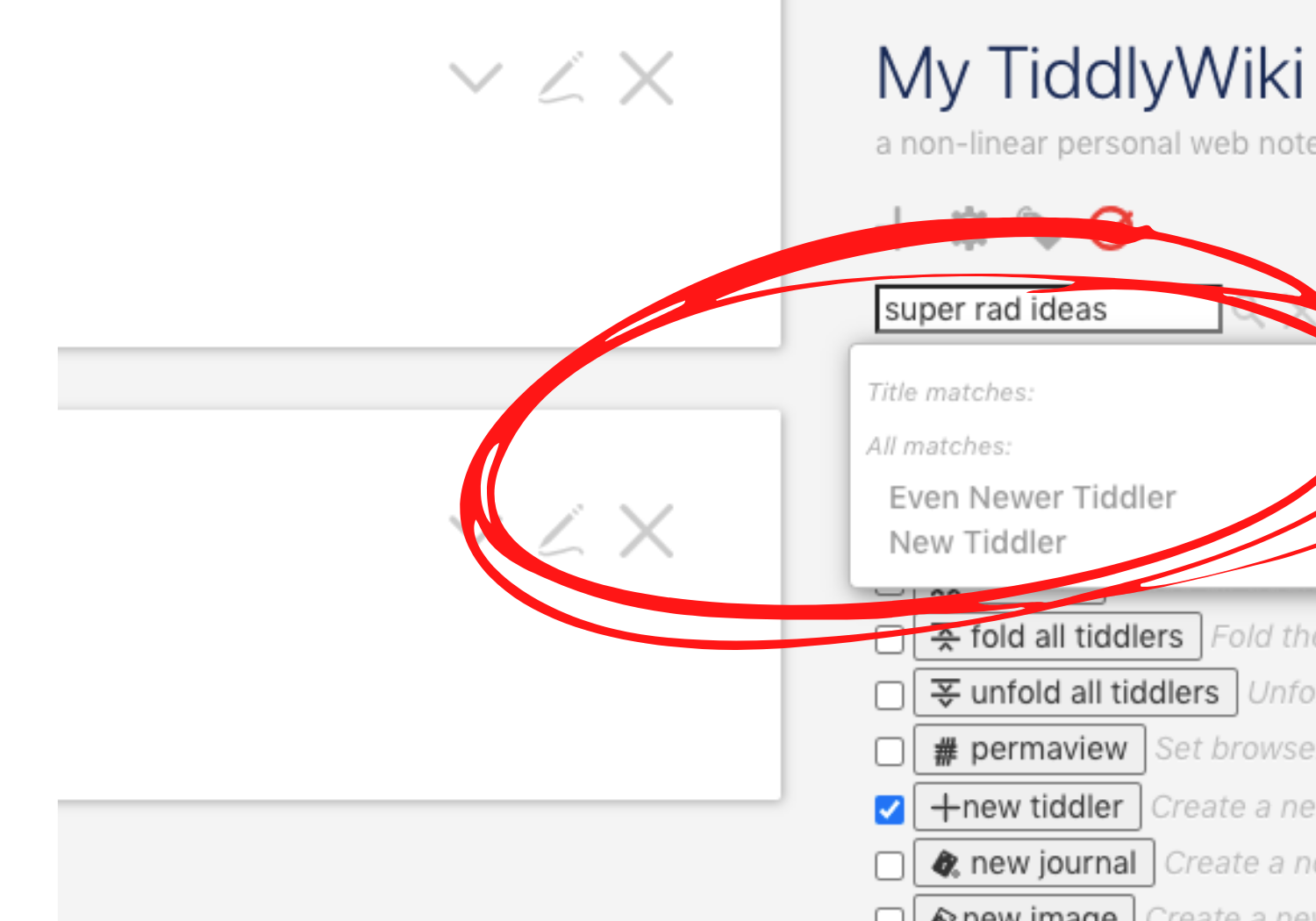
TiddlyWiki and Fission
As you can see, TiddlyWiki provides a simple and effective way to organize your notes using the Zettelkasten method. And now that TiddlyWiki is building a version of the TiddlyWiki app on the Fission platform, users will have a web native option to share content across browsers and devices. You get all of the benefits of TiddlyWiki’s open-source program for note-taking, tagging, and bidirectional linking, while Fission acts as a flexible container for your Zettelkasten. And Fission’s strong encryption keeps your data secure and protected.
We are working on this project out in the open. You can check out the TiddlyWiki group on the Fission forum to keep track of this project. You can look for the launch of TiddlyWiki for Fission later this spring!
Also, check out the Fission Discord, where we are having lots of exciting conversations with other devs about current projects and all things open source. We started a channel dedicated to the TiddlyWiki on Fission experience, so be sure to drop by.
