Back in May, as part of putting the Fission blog on Ghost, I packaged it up to be a one-click deploy on Heroku. We've gone one step further and gotten an IPFS Storage Adapter completed, and upgraded to Ghost v3.x.
This one-click deploy is possible because our IPFS Heroku Add-on is in beta! 🙌 🎉
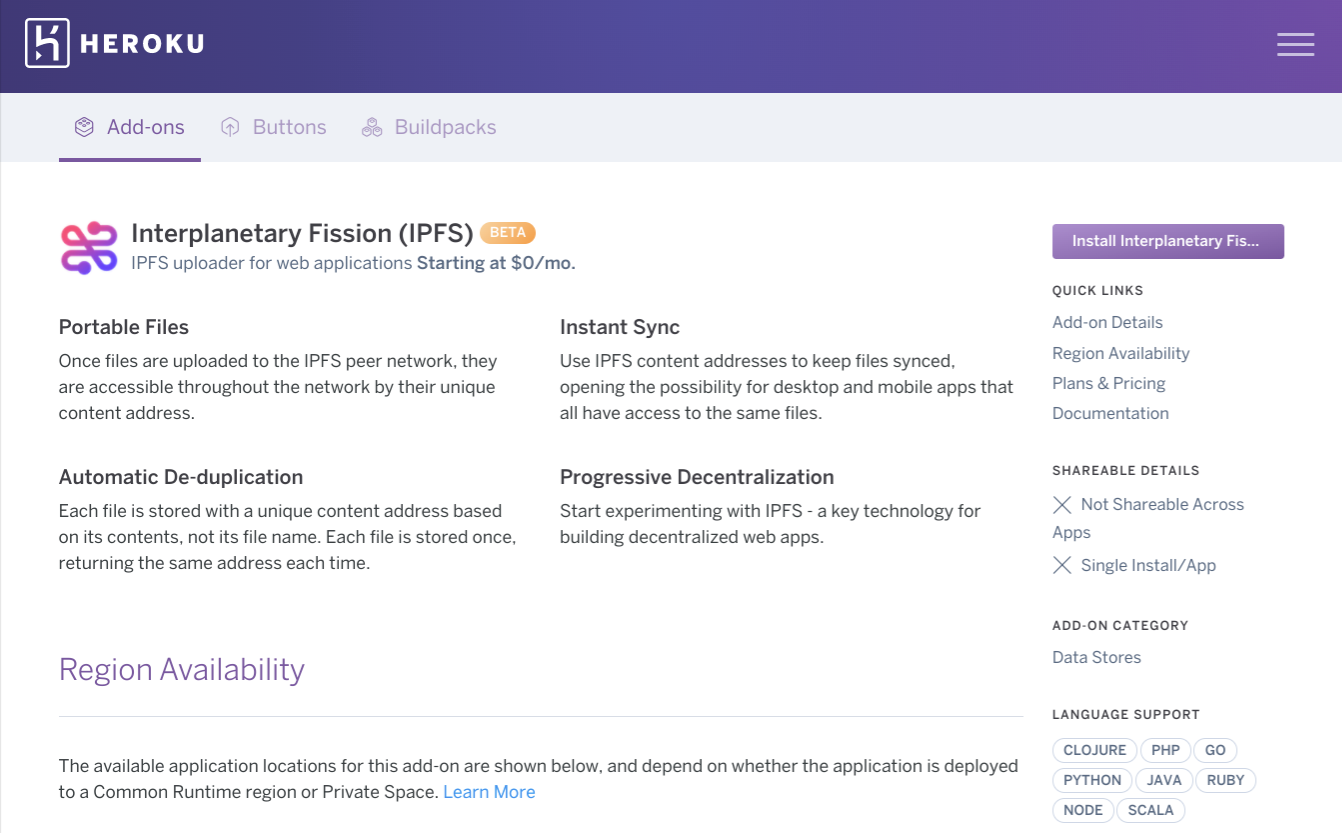
This means you can package up apps to be deployed on Heroku that automatically add our add-on. This provisions you a username and API key and your app can use our Web API to read and write to IPFS, manage DNS, and anything else accessible through our API.
Check the Github repo for more details, or go ahead and deploy a new Ghost 3 blog here:
To complete the Ghost deploy, the only configuration you'll need to do is to set the public URL for your blog – e.g. https://boris-ghost-test1.herokuapp.com.
We've set the IPFS gateway to use ours by default, but you can put in any gateway you like. Images are included from this gateway, but of course using the IPFS Companion extension means you can serve the images from your local machine.
Go ahead and setup your first user, create a new post, and add an image – voila! Interplanetary Ghost Blogging! Here's my sample post.
We're working on adding IPFS support for basic file uploads to a number of other platforms. This is a first step in getting more content natively available in IPFS. Imagine managing your blog's media assets or a gallery page from your desktop, being able to login to any system and have all your photos and files available for you there.
Join our App Ideas forum to suggest other things you'd like to see. Thanks to Mike Taylor @mktlrwho for working on this with us!
